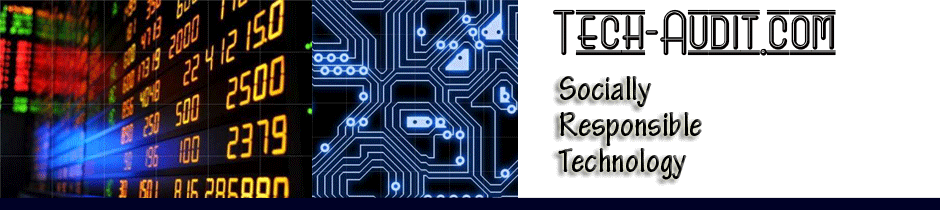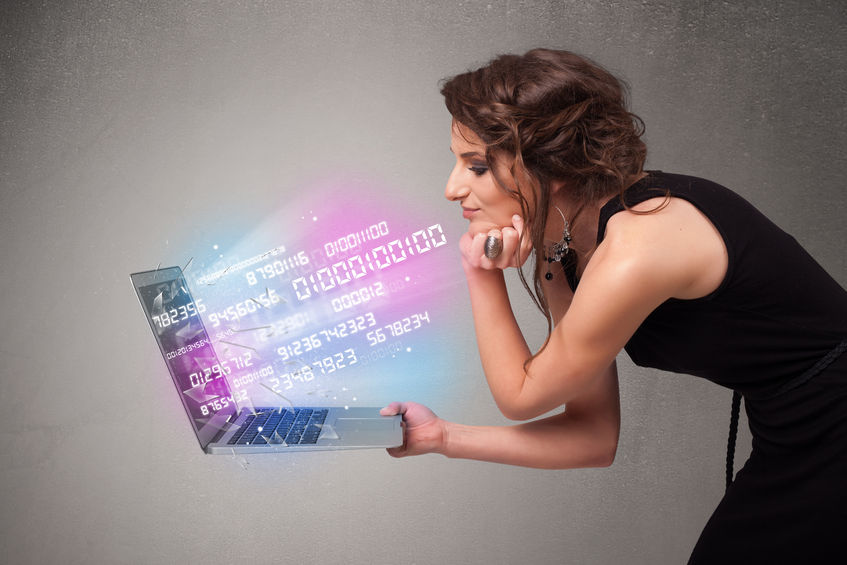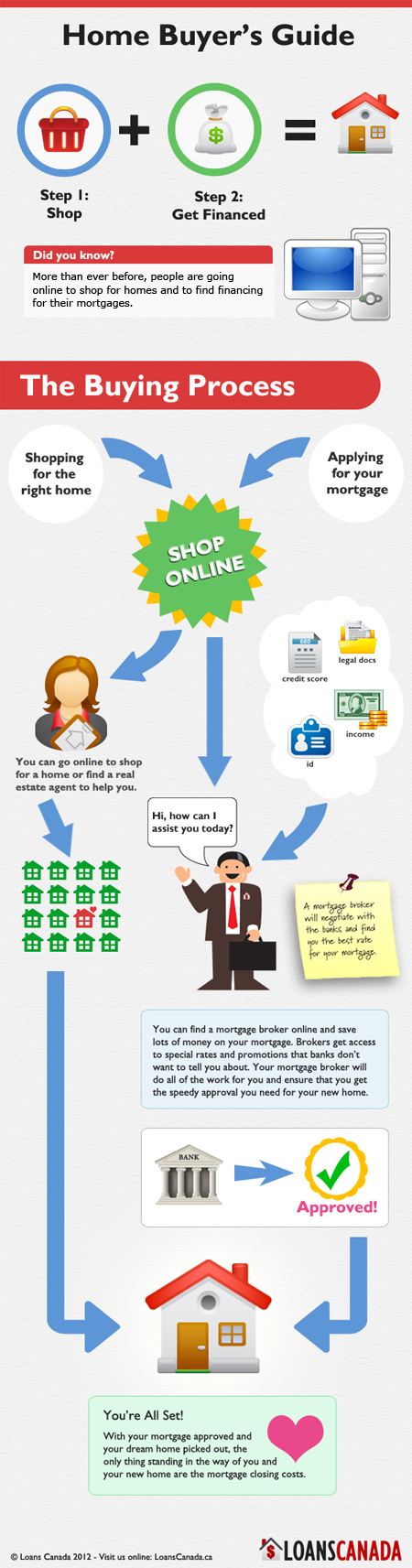I had the opportunity to try out the ErgoGrip for tablets (by ErgoGrip). It really is a fabulous, easy-to-use tablet accessory.
Comfort First
The basis for the development of the ErgoGrip, according to the manufacturer, was to create comfort grips for the user to hold onto during those long periods of using the tablet. It makes sense, especially when picturing the use of the tablet as a reading device. The tablets can become slippery and hard to hold onto, especially after hours of use.
[amazon1]The ErgoGrip or ErgoGrips can be moved on the tablet according to the orientation of the tablet (landscape versus portrait). That is because they are so easily removed and re-attached wherever the user wants to place them. They can be peeled back and then reattached in another location. This is made possible by the suction cups that function as the attachment mechanism for the grips.

Safety for the Tablet
Another thing to keep in mind, is the safety of the tablet. Picture using your tablet for many, many hours, past the point of fatigue setting in, with the use of that tablet. That is where the tablet is in the most risk of being dropped. Fortunately, with the ErgoGrip(s), there is less chance of losing your grip. Also, if you do start to lose your grip, there is something to grab a hold of, before the tablet falls and breaks.
For some, it may be advantageous to have two grips for either side of the tablet. But, then, others will find that one is enough, and maybe using it at the top of a portrait-position tablet is adequate. Also, ErgoGrips come in many colors, for each desired style.

Drawback
There really isn’t anything negative about the ErgoGrip. Even the price is very doable (less than $10 at amazon). The only drawback may be that one cannot use it with a cover on the tablet. But, that is not a fault of the ErgoGrip, that is more of a case of preference, where the user needs to decide if they want the fancy cover or the ErgoGrip.
Some of my peers have complained that 1) the ergogrip doesn’t stick; and 2) it isn’t universal.
The argument that the ergogrip is not universal is generally related to item number 1, that it does not “stick.” This is true. The ergogrip will not stick to porous or textured tablets. I guess, by some definition, that means that it is not universal. However, the question would be, what other word should be used, in place of “universal” to describe how this product works with so many different tablets and devices. Basically, it works on all of them that are not textured or porous.
In my not-so-humble opinion, these reviews do not do justice for the product. It would be like you live in the United States and you are planning a trip to Paris. You buy a brand new sports car and then you are upset that it does not drive on water to take you across the Atlantic ocean. If you realize what the product is, and what the target audience is (or in this case, the target tablet), you will realize that the ergogrip truly is universal and it truly is an exceptional product. Just don’t try to use it to walk or drive on water!
My recommendation is to get a couple of these. Even if you do not use them all of the time, they are so easy to add and remove that having a couple in the drawer of the desk is helpful for those nights or trips where the tablet is getting more than the usual amount of use.
Get yours on amazon! Be careful when you search for this on amazon. All sorts of unrelated items show up in a search for ‘ergogrip.’ It is helpful if you include ‘tablet,’ or, simply click on this amazon link to go directly to the right product.