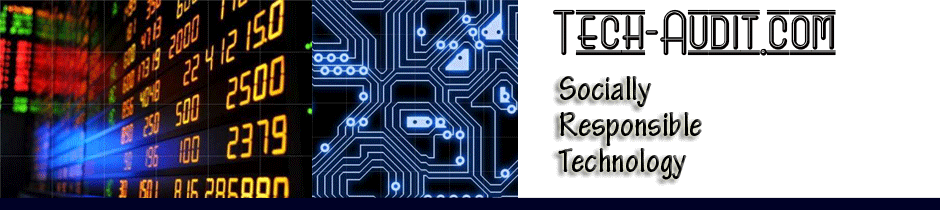This is a Sponsored post written by me on behalf of Ademero. All opinions are 100% mine.
Sooner or later, in most businesses, there comes a point where documents are everywhere. Even with a good staff, it is possible for a document to get mis-filed or not filed at all and, it seems, that is the one document that needs to be found. Add to that, the clutter of paper documents and the overflowing file cabinets, and a paperless office starts to sound appealing.
The value of a paperless office, where the documents are managed in a "document management software" (DMS) is desirable whether you are a large business or a small business. The advantage to doing it while you are a small business is that you will already have a DMS in place, as you grow, and will not have to interrupt your operations to implement a DMS after you have a dilemma with that document that you just can't find.
This is where a company like Ademero can help. They can help you while you are at that stage where you are a small business, getting that first DMS set up, but they can also help you when you are large company. Speaking from experience, this is very important. In our DMS set up, where we did not use Ademero's streamlined solution, we had to:
- learn the system.
- implement the system.
- hire temporary, untrained staff, to scan documents (hoping they did it right).
- or, stay extra hours and take time away from current duties to scan for ourselves.
Ademero handles that hassle for you, implementing the DMS. They also offer services to migrate from an old, inefficient DMS.
Ademero offers the following services:
- Full-Service Document Imaging
- Solution Implementation
- Solution Migration / Conversion
- Hosted Document Management
Why Do I Need It?
Many people and companies start out thinking they can replicate a professional DMS themselves with a simple scanner and a file system. They may start out with good intentions, but sooner or later, it becomes too much work to remember to put the paper in the scanner, grab it from its default location, and label it correctly, and put it in the correct file location, and ensure that all the steps are performed and performed correctly. Then, unless there is a separate database, one is relying on the OS of the computer to find the document again. That requires that the filename contains the information needed to search for the document, or it is easy to find, hierarchically, or, you have the time and CPU for the computer to index the contents of the file (assuming it can be indexed). All of this adding to the time aspect such that it may have been easier and more efficient NOT to scan the document at all and just leave it in the file cabinet. About that time, a related email is received and now that email is printed and, you guessed it, filed in the file cabinet with the other docs, hopefully, in the right file. All of this hassle could be saved with a proper DMS.
Has anyone considered backup and recovery? A paper document, not scanned, is subject to fire and water damage. However, another advantage to having a computerized version is the ability to back up the data and store, securely, off site, so that the data is protected (and recoverable).
Centralized Management
The scenario described above, with an ad hoc scanning system, at best, illustrates the need for a centralized management tool. You and your company need something that makes the process of getting that document into the DMS, foolproof, not to mention, easy. Ademero has that type of tool.
Ademero's Centralized Management Application has the following features:
- quick deployment.
- controlled & logged access.
- remote connectivity.
- centralized management.
- converts scanned image to searchable PDF.
- accessible via any browser (or OS) on the network.
Ademero doesn't stop there, and drills down even deeper into the functionality and usability of the Content Central Application, including:
- multiple import sources: not "just a scanning app," allowing compiling of project docs (i.e. emails).
- version control: rollback capability.
- approval processing: added "checks and balances" for sensitive documents.
- editing: document editing capabilitlies.
- integration: integrating with desktop tools (i.e. email programs).
- and so much more…
Don't take my word for it, check out Ademero, yourself, and give it a try, testing the robust document management and workflow solutions that Ademero makes possible for you and your company. And, from my experience with solutions like this, the pricing structure is also attainable, always music to my ears!